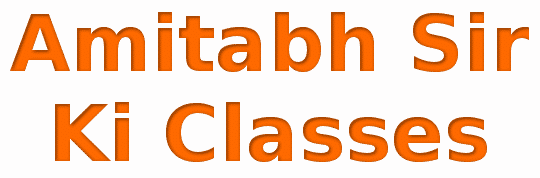Microsoft Word Excel PowerPoint Access Theory
MS-Word (Word Processor)
Q1. What do you mean by the term word wrapping?
Ans: Placement of text going past the right margin to the next line is called word wrap. This is one of the features which is there in word and is default ON.
Q2. What are non printing character and how will you be able to see them in word?
Ans: The character which do not appear on paper when we print a document are known as non-printing characters .e.g., Space bar Enter Key etc. We are able to see them through the Show/Hide button available on the standard Toolbar.
Q3. What are margins in word processing terminology and how many different type of margins are available?
Ans: The distance from the text to the paper’s edge is called margin (see in this paper also some portion from Top, Button ,Left and Right edge is blanks) There are four different types of margins.
(i) Top margin (ii) Bottom Margin
(iii) Left Margin (iv) Right Margin.
Q4. what is meant by text alignment?
Ans: Text alignment refers to the text layout within a paragraph with respect to document margin e.g., left right, center, justified etc.
Q5. Define indentation.
Ans: The distance between the page margins and the text boundaries is called indent and the process of providing it is called indentation.
Q6. What do you mean by the term page orientation. How many types of orientation are supported by word processors?
Ans: page orientation refers to whether the text in a page will be printed length- wise or width wise, Two types of orientation are supported.
(i) Portrait. When text is printed length wise.
(ii) Landscape .When text is printed width wise.
Q7. What do you understand by the term clipboard?
And: The clipboard is that temporary storage area which is used for keeping the cut/ copied text/ graphics. This cut/copied text/ graphics can be used for copying/ pasting it elsewhere.
Q8. What is the different between copying and moving a block of text?
Ans: Moving Block means removing (cutting) a block of text from one location and inserting it at another location.
Copying Text means making a copy inserting a copy of block at another location leaving the original unchanged. (Moving means changing the location copying means replicating the text).
Q9. What is meant by formatting a document?
Ans: The general arrangement of text called formatting. Formatting provides document a neat and more legible outlook. It makes a document presentable.
Q10. Differentiate between mirror and gutter margin.
Ans: When we have to print on both sides of a page we can have the facing pages mirror each other i.e., with mirror margins both the inside and outside and outside margins of facing pages are of the some width respectively.
Q11. What do you mean by spell check of a document in word processor? How is it actually done?
Ans: Spell checking means applying the spell check of the word processor in a document. it helps in producing error free documents. Spell check in a word processor is actually done with of available dictionaries.
Q12. What is the actual use of mail merge feature available in word processors?
Ans: In our daily life many applications require documents letters similar text a common layout to be sent to a number of persons. The mail merge feature merges documents containing similar information with some differences ( like names addresses etc.) in a very quick and easy way.
MS-Excel (Spreadsheet)
Q1: What is the significance of electronic spreadsheets?
Ans: The electronic spreadsheet offers several advantages over the manual one. The worksheets that can be created through electronic spreadsheets are quite big in size and can store large volumes of data. Any part of worksheets can be viewed edited and printed in desired format. Data can also be viewed in the pictorial form i.e., graphs charts etc. With the electronic spreadsheets, one can easily get formatted reports and get answers to “What-if” questions. For example we can determine what will be the effect on price of any product is increased or decreased.
Q2: How many rows and columns are there MS-Excel worksheets?
Ans: MS-Excel worksheets contain 65,536 rows and 256 columns.
Q3: What is a cell and how is it referred?
Ans: The basic building block of the worksheets is called a cell. A cell is an intersection of a column a row. The cell is identified by its address( the intersecting column and row) For instance if row 3 is intersected by a column F, then the cell formed is addressed by F3 The cell can contain a number text or formula.
Q4: What do you mean by term cell pointer and current cell?
Ans: Cell pointer is a cell boundary that specifies which cell is active And the active cell is known as the current cell.
Q5: What do you mean by range of cells?
Ans: Range of cells is group of one or more contiguous cells that forms a rectangular area in shape. A range is specified by giving the address of first cell and the last cell (the diagonally opposite cells in a range) of the range separated by some symbol character’s e.g., A5-B10.
Q6: What is the default alignment of numbers text and formula in a spreadsheets?
Ans: Default alignment of text or label entry is left alignment and for numbers and formula it is right alignment.
Q7: What do you mean by cell referencing and what are different types of referencing?
Ans: Each cell in worksheet has a unique address when cell address is referred in formulas it is called cell referencing These are of three types : relative absolute and mixed referencing.
Relative referencing: Cell referencing in which the cells are referred by their relative position in the worksheets- relative to particular cell.
Absolute referencing: Cell referencing in which the cells referred by their fixed position (absolute position) in the worksheets.
Mixed Referencing; Combination of relative and absolute referencing is called mixed referencing.
Q8: Give some application areas of electronic spreadsheets?
Ans: One of the most common uses of spreadsheets is financial planning and budgeting. Some of the business applications associated with spreadsheets are listed below:
- Budgets
- Annual Reports
- Portfolio Analysis
- Account Payable and Receivable
- Production schedules
- Invoice
- Income statements
- Loan analysis
- Tax statements.
Q9: What is formatting necessary?
Ans: Formatting means the general arrangement of data. With formatting we can make some data to bolder, rotated, or in different colour. So basically formatting provides worksheet a neater and more legible outlook.
Q10: Can you rotate text is cell C4 in a workbook in MS-Excel ? What will happen to the height of the rest of the cells in the same column after rotation?
Ans: Yes one can rotate text in MS-Excel. If some text rotated then the whole column width is adjusted according to the rotated text.
Q11:Charts prove to be beneficial feature of MS-Excel. How ? What are the different types of charts in MS-Excel?
Ans: Charts are the pictorial of data which help which help evaluating the worksheets and analyze them conveniently. MS-Excel supports different types of charts like area charts column charts 3-D charts, Bar chart pie chart line chart etc.
Q12: What is a chart sheet?
Ans: Chart sheet is a sheet in workbook that contain only one chart. It is beneficial when a user wants to view a chart separately from workbook data.
PowerPoint (Presentation)
Q1. What is a presentation? What is the use of MS-Power point?
Ans. Presentation is a set of slides, with visual effects, like pictures, graphics, special effect text (Word art) animation, sound , music video etc.
MS-PowerPoint is a multimedia presentation graphics package that is used to create formatted presentations quickly.
Q2. Mention the features of MS- Power point.
Ans. MS-Power has features to produce professional presentation like text formatting outlining drawing, graphing and also adding audio and video clips.
Q3. What is a slide and slide show?
Ans. Slide: Slide is a page on which the speaker display the information in points to the audience while the speaker elaborates these points.
Slide Show: A slide show is an electronic presentation which can be presented on computer screen or a projection device.
Q4. How many types of view are present in MS-Power point?
Ans. There are fives types of Power point views: (i) Normal view (ii) Outline view (iii) Slide view (iv) Slide sorter view (v) Slide show.
Q5. What is an outline view? How is it useful?
Ans. Outline view provides the structure of the presentation in outline form. In outline view it is easy to organize the structure of your presentation.
Q6. What is an animation of a slide show?
Ans. Special sound and visual effects that is added to text or other objects in the slides is called an animation of a slide show.
Q7. What is transition?
Ans. Special effect that introduce a slide in a slide show are called transition effect.
Q8. What is the significance of a slide sorter view? Why is it used?
Ans. In the slide sorter view all the slides are displayed in miniature i.e., all the slides in the presentation are displayed on the screen at a same time. It is used as if makes if easy to add, delete and move slide add timing and select animated transitions for moving from slide to slide.
Q9. What is the Auto content wizard?
Ans. Auto content Wizard creates a presentation based on suggested content and design.
Q10. What is slide master? What is the significance of Slide master?
Ans. All the slides that are created in Power point are based on a special type of slide called the slide master. The slide master controls many text characteristics such as font type, size and color called master text. It also controls the background color and certain special effects. holders for footers such as the date time and slide number.
Q11. What are the components of a slide?
Ans. The component of slide are as follows: (i) Title (ii) Subtitle (iii) Drawing objects. (iv) Clipart and (v) Charts
Q12. What are Handouts?
Ans. Handouts are the compressed versions of the slides to audience for future reference, It shows only the slides does not includes any corresponding notes.
Q13. Briefly explain the components of a slide in MS-Power point.
Ans. Components of a slides in MS-Power point: (i) Title: It is a descriptive name identifying the slide. It reflect the contents of the slide. Each slide has a placeholder for the of title of the slide. (ii) Subtitle: Subtitle is a brief description of the slide data. It elaborates and explain the slide title a bit more. (iii) Drawing Object: Various type of drawing can be placed on a slide using the drawing toolbar. (iv) Clipart: MS- Office software comes with its own set of pictures or graphics in clip gallery. The pictures in this gallery are called clipart. (v) Charts: Various types of charts like the bar chart line chart etc., can be created on a slide to help analyze the data and see the trends of data.
Q14. How will be the layout of a slide can be changed?
Ans. Slide layout can be changed in the following ways: (i) Click on the slide Layout Button on the toolbar. Or (ii) Select slide Layout option from the format menu. (iii) The slide layout dialog box appears on the screen. Choose the appropriate layout. (iv) click the Apply button.
Q15. How can chart be inserted in presentation.
Ans. (i) In the chart and text layout double click on the chart icon. (ii) A Worksheet with sample data appear. Enter the data in the worksheet. (iii) The data sheet and the chart are inter linked so that any changes made to the datasheet are immediately reflected on the chart. The chart in the slide is changed according to the data. (iv) To edit the data double click on the chart. Choose view > Data sheet menu option. The worksheet appears again. (V) Edit the data and the chart automatically reflects the latest changes.
Q16. How can a user add sound and music to your slide?
Ans. (i) Display the slide in which the sound or music is to be added. (ii) On the insert menu points to movies and sounds. Another menu with options appears. (iii) To insert the sound form the clip gallery click sound from gallery. Locate and insert the selected sound. To insert a sound from anothe location click sound from file. Locate the folder that contain the sound and then double click on the selected sound. A sound icon appears on the screen. (iv) A message is displayed asking if the user wants to play sound automatically when go to the slide. click yes otherwise no if the choice is to play sound only sound icon is clicked during the slide show. (v) To preview the sound in normal view double click the sound icon.
Q17. What is Grouping and ungrouping of objects?
Ans. In Grouping user can group different objects together so that he/ she format them as if they were one object. When these grouped objects are different and formatted in different forms separately then it is called ungrouping of objects.
Q18. Describe the steps to add animation to the text and objects in the slide?
Ans. Text graphics chart and other objects on the slides can be animates to focus some important points. Following steps should be considered to animate text and objects. (i) Display the text or objects to animate to animate text and objects. (ii) On the Slideshow menu click custom Animation and then click the Effect tab. (iii) Under check to animate slide objects select the check box next to the text or object that is to be animate. (iv) Under Entry animation and sound introduce text select the option. (v) Repeat step third land fourth for every object to animation. (vi) click the order and timing tab to change the order of animation. (vii) Select the object to change under Animation order and then click one of the arrows to move the objects up or down in the list. (viii) Animation can also be started according to the user choice. (ix) To start the animation by clicking the text or object click on Mouse click. (x) To start the animation automatically and then enter the number of seconds to elapse between the previous animation and the current one. (xi) To preview animation click preview button.
Q1. What do you mean by Multimedia Software?
Ans. The software that incorporates images text sound computer animation and video sequences in known as multimedia software.
Q2. Name the various presentation materials that can be created with the help of Power point.
Ans. Using Power point one can create various presentation material like charts graphs slides handouts overheads 35mm slides speaker’s notes etc.
Q3. What are the basic components of slide?
Ans. Some of the basic slide are: (i) Titles and subtitles (ii) Graphs (iii) Drawing objects (iv) Clip Art and pictures.
Q4. What are the various components of a slide that can used for reference purpose?
Ans. The various components of a slide that are used for reference purpose are: (i) Handouts (ii) Speaker’s notes (iii) Outlines.
Q5. What is the use of slide view in power point?
Ans. Slide sorter view displays entire set of slider son screen, so that you can check the order and completeness of your presentation.
Q6. What do you mean by color scheme?
Ans. A color scheme is a combination of various colors used for text for that and other presentation elements.
Q7. How are Header and Footer Useful?
Ans. Header and footers are very useful for displaying the similar useful information on each slide. One can change the header and footer details at any presentation.
Q8. How can you select non- continuous slides of your presentation?
Ans. In a presentation non- continuous slides can be select by holding down Ctrl key and then clicking on each slide to be selected.
Q9. What do you mean by transitions?
Ans. Transitions are special effects that introduce a slide in show. One can choose from variety of transitions and very speed.
Q10. What do you understand by a slideshow?
Ans. The Slide show refers to an electronic presentation that can be seen on computer screen or a projection device. A slide show either be self- running ( in which the next slide comes automatically after a few seconds) or interactive ( in which the user has to click in order to advance to the next slide)
Q11. What is slide layout? Mention some slide layout in Power point.
Ans. The slide layout refers to the general arrangement of various slide components (e.g., title text picture etc) on the slide. There are many slide supported by Power point. some of them are : chart & Text layout, 2 column text layout table layout clipart & text layout Media clip & Text layout.
MS-Access (Data Base)
Q. What is a database? Give a few example of the database.
Ans. A database is a collection of information, which is related to a particular subject or purpose. Some example of database in our daily life are: (i) A telephone directory (iv) T.V. Guide (ii) Airline reservation system (v) Papers in your filing system (iii) Files on a computer drive.
Q. What is the significance of database?
Ans. The database system stores data centrally at one place where form all applications can get the data required. The centralized storage facilitates many advantages, like: (i) Control redundancy. (ii) Data sharing and concurrent access. (iii) Controlled data inconsistency. (iv) Standardization. (v) Enhanced Data security and integrity. (vi) Minimize reduction data. (vii) Adhoc queries and what if analysis support. (viii) Resilience-protect data from failures. (ix) Data distribution. (x) Separation of applications from database.
Q. What is DBMS?
Ans. A DBMS or a Database Management system is software designed to gather, handle and process information. The database program manipulates the information in ways that helps to analyze the data.
Q. Give some examples of DBMS.
Ans. Some examples of Database management system, apart from MS-Access are Oracle, Sybase and MS-SQL server, MS-FoxPro, DBASE and Clipper.
Q. What is the difference between data redundancy and data inconsistency?
Ans. Duplication of data is called data redundancy while mismatching copies of the same data is called data inconsistency.
Q. What is relational database?
Ans. A relational database is a single database spread across multiple tables.
Q. What is a Query? How many types of queries can you create in MS-Access?
Ans. Queries are the database tools that are used to view, change and analyze data in different ways. A query is the link between tables and forms or reports. Five types of Queries can be created in MS-Access. (i) Select Queries (ii) Parameter Queries (iii) Cross tab Queries (iv) Action Queries (v) SQL Queries
Q. What do you understand by Select Queries?
Ans. A select query is the query, which can retrieve data from one or more tables by using the user-specified criteria and can later display the retrieved data in the desired order.
Q. How is a parameter query different from a simple select query?
Ans. A select query is a query that can retrieve data from one or more tables by using user specified criteria stored in the query design. On the other hand, a parameter query is a query that lets the user retrieved records depending upon the value specified by the user at runtime (i.e. when the query is run or opened).
Q. Differentiate between a primary key and foreign key.
Ans. A primary key is a field or group of fields whose value or values uniquely identify each record in a table. A foreign key is a field or group of fields that refer to the primary key in another table. A foreign key indicates how the tables are related-the data in foreign key and primary key field (of another table) must match though the field names do not have to be the same. (for instance, a products table might contain a foreign key Supplier Number), which relates to the primary key Supplier ID in Supplier table.
Q. Why are reports needed?
Ans. A report is a formal, presentable, printed document that lists data in a formatted manner. Reports are constructed to provide paper output from database, reports are based on the tables and queries in the database. So the data that needed to be represented formally is presented through a report.
Q. Write a short note on MS-Access’s functioning.
Ans. MS-Access is a popular database management system. It offers many features to manage database. With Access, one can manage all information from a single database file. Within the file. (i) One can divide one’s data into separate storage conditioners called Tables. (ii) One can view, add and update table data using Forms. (iii) One can find and retrieve just the data, which is required using Queries. (iv) One can analyze or print data in a specific layout using Reports.
Q. What do you understand by default value?
Ans. The default value is used to specify the default value for a field control. The default value is automatically entered in a field or control when a new record is created. For example, in Student table, you might set the default value for House as “Tagore House”. When users add records to the table, they can either accept this value or enter the name of a different house.
Q. Define the following terms: (a) Fields (b) Record (c) Table (d) Primary key
Ans.(a) Fields: Fields are the columns of the table, containing one type of information.
(b) Record: Record is a row in a table, a collection of all fields relating to one person, place, or thing occupying a single row of a table.
(c) Table: Table is a collection of records with one record occupying a single row. A database can consists of multiple tables.
(d) Primary key: It is a field that uniquely identifies a record in a table. It has to be unique for each record.
Q. List the types of operations performed in DBMS.
Ans. In DBMS following type of operations can be performed very easily: (i) Adding new data (ii) Modifying existing data (iii) To search a database for specific information. (iv) One can see the data by a particular condition with the help of query. (v) Reports from particular parts of a data can be generated very easily.
Q. What is the use of query?
Ans. A query can update or delete multiple records at the same time and perform built-in or custom calculation in data.
Q. How many options provided by Microsoft-Access to create a database?
Ans. Following options are provided by Microsoft-Access to create a database. These are as follows: (i) Creating Database using the database wizard. (ii) Creating database by clicking ‘New Database’ on the toolbar.
Q. What is the default Auto number in MS-Access?
Ans. A unique sequential (incremented by 1) number or random number assigned by MS-Access whenever a new record is added to a enable is the default auto number in MS-Access. Auto number fields cannot be updated.
Q. What is the difference between text field data type and number data type?
Ans. The text and memo field data types allow the field to store either text or numbers, but the number data type will allow the field to store numbers only. Number data type fields store numerical data that will be used in mathematical calculations.
Q. Define the use of Format property.
Ans. Format property can be used to customize the way numbers, dates, times and text are displayed and printed.
Q. What different data types (field types) are available in MS-Access? Also mention their maximum sizes.
Ans. Microsoft Access comes equipped with many field data types, which are being summarized below:
Data Type User For Size
Text Text or text combination Upto 255 characters
Memo Lengthy text and number Upto 64000 characters
Number Numeric data to be used for calculations 1,2,4 or 8 bytes
Data/Time Data and times 8 bytes
Currency Currency values 8 bytes
AutoNumber Unique sequential numbers 4 bytes
Yes/No Fields that will contain only Yes/No, True/False, On/Off 1 bit
OLE object Storing objects created in other Upto 1 Giga byte
Hyperlink Hyper links Upto 64000
Lookup Wizard Fields that allow to choose values Typically 4 bytes
Q. Discuss various types of numeric fields that you can have in MS-Access Which field type is the default numeric field type?
Ans. In MS-Access, we can have following types of Numeric fields: (i) Byte: It stores numbers from 0 to 255(No fractions). It occupies 1 byte. (ii) Integers: It stores numbers from-32768 to 32767(No fractions) It occupies 2 bytes. (iii) Long Integer: It stores integers in the range -2,14,74,83,648 to 2,14,74,83,647.It occupies 4 bytes. (iv) Single: It stores numbers with six digits of precision, from -3.402823E38 to 3.402823E38.It occupies 4 bytes. (v) Double: It stores numbers with 10 digits of precision, from -1.797693134862325E308 to 1.79769313486232E308.It occupies 8 bytes. Double is the default numeric data type in MS-Access.
Q. What do you mean by Required property?
Ans. Required property can be used to specify whether a value is required in a field. If this property is set to ‘yes’, then on entering data, one must to enter a value in the field or in any control bound to the field, and the value cannot be null.
Q. What is field property? What is the use of Field size property?
Ans. Field Property: A set of properties that one use to customize how a field’s data is stored, handled or displayed. Field size Property: Field size property can be used to set the maxmimum size for data stored in a field set to the text, number or autonumber data type.
Q. What is the primary key? Is it necessary?
Ans. One or more fields (columns) whose value or values uniquely identify each record in a table. A primary key cannot allow Null values and must always have a unique index. It is used to relate a table to foreign key in other tables. Yes, a table must have a primary key for one to define a relationship between this table and other tables in the database.
Q. Write down the steps to enter data into a table:
Ans. Entering Data in a Table:
1. Open the table in a database and click the table in which the data is to be entered.
2. Click the open toolbar button. The table appears in Datasheet view, with the insertion point in the first cell of the first record.
3. To enter data into a field, type it in. To move to the next field, press the key, on reaching the end of a record pressing tab key moves the user to the first cell in the next record. MS-Access automatically enters values into an Auto number field.
Q. Write how will you delete the contents of a record/fields.
Ans. To delete field’s contents, double click the field, which highlights the contents, and press delete to delete an entire record, click the record selector or use the navigation keys to move to the record and then choose Edit-Delete Record or Press Ctrl +, or move to any field is the record and click the delete record toolbar button.
Q. Name various access program which can work on databases.
Ans. Various access program are as: (i) dbase III plus (ii) Fox Base + (iii) FoxPro (iv) ORACLE (v) Sybase
Q. What is the difference between databases and tables?
Ans. A database is an organized way to present the collection of related information. This collection of related information is in the form of tables. A table is a basic element of the database. A table consists of rows and columns.